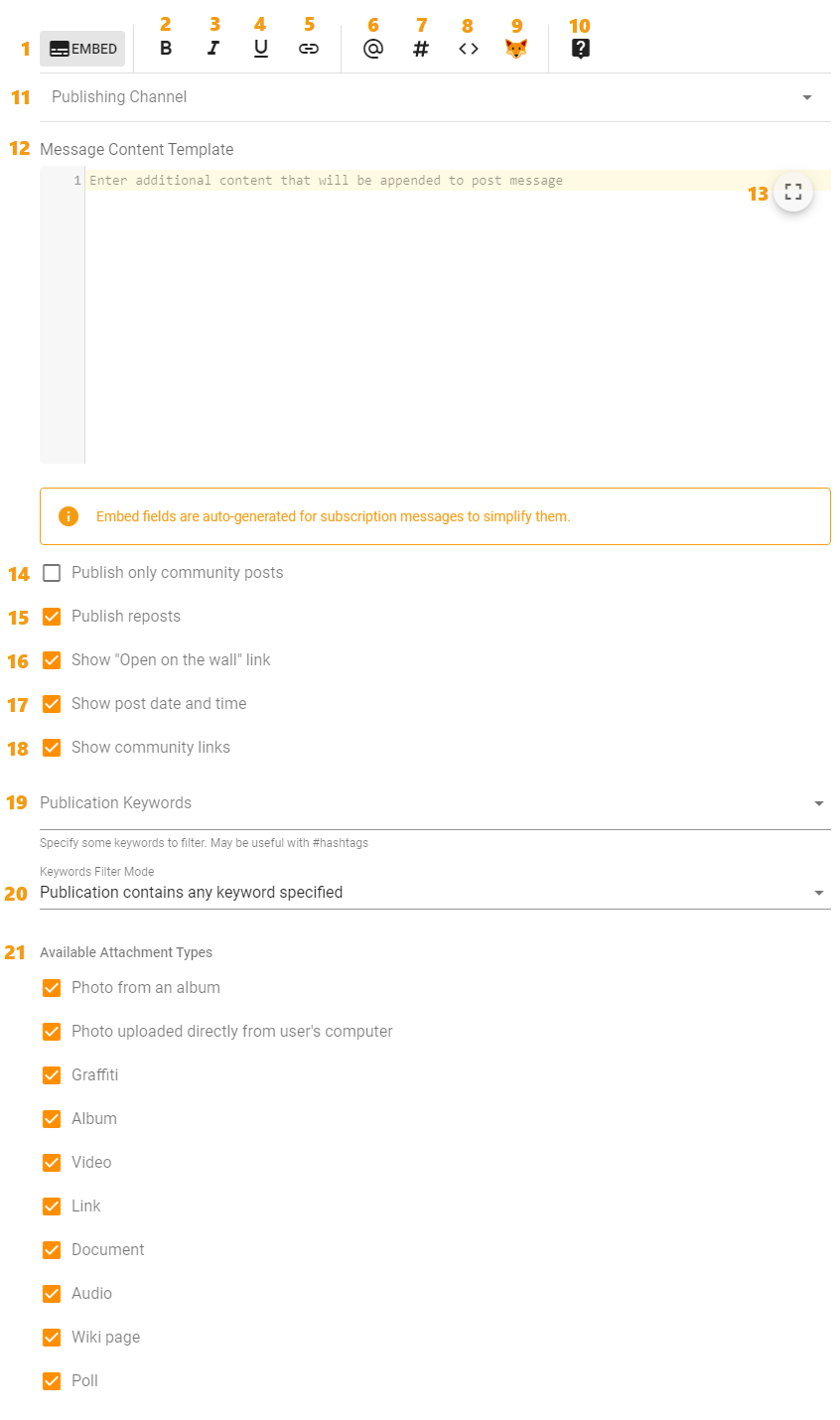Subscriptions
Share content from YouTube, Twitch.tv and VKontakte with your members by publishing them directly to the channel on your server!
Create subscriptions#
To create a subscription open the Subscriptions section of server's dashboard. There is the + icon in bottom right corner, press it to choose one of three types of subscriptions.
Warning
Manage Webhooks permission is required to get subscriptions working.
Discord has a limit of 10 webhooks per single text channel. Keep this in mind while creating subscriptions.
YouTube, Twitch and Trovo#
User Interface#
| № | Description |
|---|---|
| 1 | Sending mode switch |
| 2-5 | Format text as bold, italic, underlined and link respectively. To use it select the desired part of the text in the message template and click the button. |
| 6 | Insert role mention |
| 7 | Insert channel mention |
| 8 | Insert most used template variables for YouTube, Twitch and Trovo. You can find more variables in advanced section. |
| 9 | Insert timestamp |
| 10 | Insert Emoji. You can choose standard or server emojis to insert into your message template (server emojis are in the bottom of the list) |
| 11 | Message Templates Documentation |
| 12 | Select target channel for subscription message |
| 13 | Message content that will be send along with the subscription. You can use template variables as well as advanced template engine features |
| 14 | Full Screen mode switcher |
VKontakte#
User Interface#
| № | Description |
|---|---|
| 1 | Embed fields of subsription message are auto-generated to simplify the process. Includes images, music and other attachment types. |
| 2-5 | Format text as bold, italic, underlined and link respectively. To use it select the desired part of the text in the message template and click the button. |
| 6 | Insert role mention |
| 7 | Insert channel mention |
| 8 | Insert most used template variables for VKontakte. More variables you can find in advanced section |
| 9 | Insert Emoji. You can choose standard or server emojis to insert into your message template (server emojis are in the bottom of the list) |
| 10 | Message Templates Documentation |
| 11 | Select target channel for subscription message |
| 12 | Message content that will be send along with the subscription. You can use template variables as well as advanced template engine features |
| 13 | Full Screen mode switcher |
| 14-18 | Filter and subsription settings |
| 19 | Publication keywords |
| 20 | Keywords filter mode (19) |
| 21 | Available attachments types that will be included to subscription message |